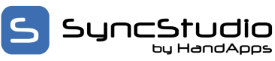Download
SyncStudio Version 5.4.29 – Released June 2025
Please use the button below to download the latest version of SyncStudio
SyncStudio Eval
Download 17.9 MBNOTICE: If you encounter any issues while using SyncStudio please email us for assistance at support@handapps.com.
SyncStudio is the easiest way to add off-line database with sync to your mobile apps. SyncStudio allows your app to store data from your SQL Server in its own local SQLite or SQL database and then seamlessly synchronize as needed. Using SyncStudio means your apps have access to the data they need no matter where they happen to be.
Even today off-line database with sync is a real-world need for mobile business apps. Access to the Internet is not always available. If your app depends on a connection it will fail when it’s cut off. You can solve this problem by designing your app to support off-line database with sync.
SyncStudio makes it easy to support off-line database with sync because it handles everything for you. The server-side configuration and code generation is simple and fast. The device side universal sync API gets your data synchronizing with almost no programming.
Release Notes
When you first install SyncStudio it will operate in what we call Un-Registered Demo mode. In this mode it will be fully functional without restrictions for 10 days.
In order to continue using the developer version of SyncStudio for an additional 10 days you must request your unique license file via the Licensing window on the SyncStudio Help Menu. Likewise, you need to request a license file if you’ve purchased a developer or production license.
SyncStudio supports SQLite or MSSQL (including LocalDB, and Express) at the client and Microsoft SQL Server (2016- 2022) on the server. Sync clients are available for Android, Basic4Android, Windows Desktop, Xamarin Android/iOS and more every day.
Documentation
SyncStudio Requirements – The minimum/recommended software and hardware needed to run SyncStudio.
SyncStudio Quick-Start – Basic installation and configuration options for SyncStudio.
SyncStudio User Documentation – In depth information on the features and capabilities of SyncStudio.
Frequently Ask Questions – A downloadable version of our FAQ Page.